Graphics Rules Maker - Improve Compatibility with Modern Systems
PSA: GRM is NOT designed to work with the new The Sims 2 Legacy Collection, and that version should not need the use of GRM. Using GRM on the legacy collection could break the game!
GRM will not go away with the Legacy Collection release, it'll remain available for the classic CD/DVD/Ultimate Collection versions.
So you got a fancy new PC and would very much like to play the slightly older Sims 2 game on it. You're running an up-to-date Windows version, got a Full HD monitor and... the game just looks horrendous and the resolution won't go beyond 1600x1200. Surely the game can do better than that?
The answer is: yes it can. But until now it required messing about with configuration files of the game, which is not the most convenient way to get things fixed. This guide will not explain that; instead, we present you with a tool that does all the work for you.
7 August 2023: New version 2.3.0!
Download Now!
Introducing: Graphics Rules Maker
Fixing your game is simple. Follow these steps to fix your game:
 Download Graphics Rules maker. No Spyware, adware etc! (32-bit version). You need Windows 10 or later; for older Windows versions, get version 2.0.0 or older below.
Download Graphics Rules maker. No Spyware, adware etc! (32-bit version). You need Windows 10 or later; for older Windows versions, get version 2.0.0 or older below.- Run the installer and follow its instructions.
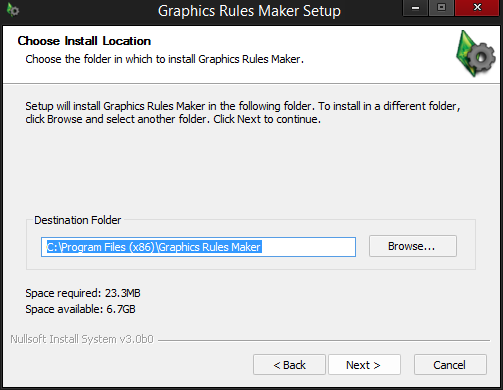
- Start the application from the start menu (or directly from the installer).
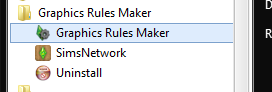
- The application will try to locate your game. If it doesn't work, locate the game installation before continuing, by clicking the Browse button.
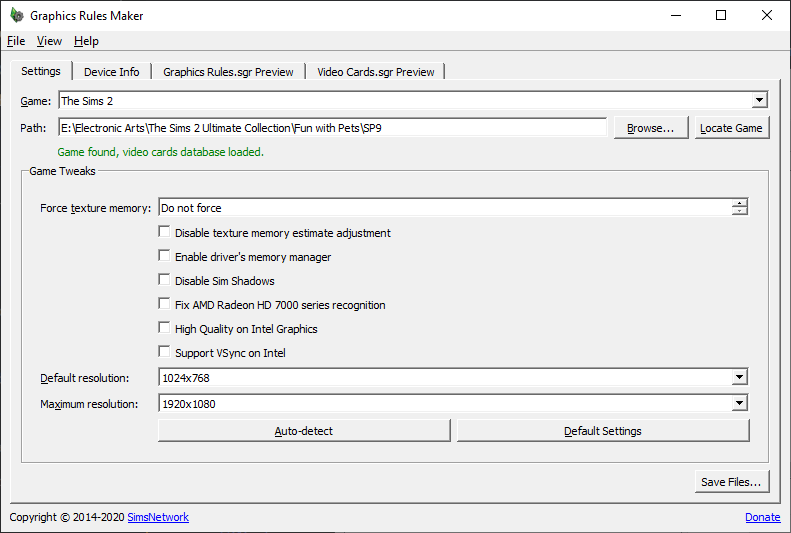
- Click the Auto-detect button to get a good selection of tweaks, based on your computer. You can also manually apply the tweaks you want/need. Every tweak has a brief description as tooltip.
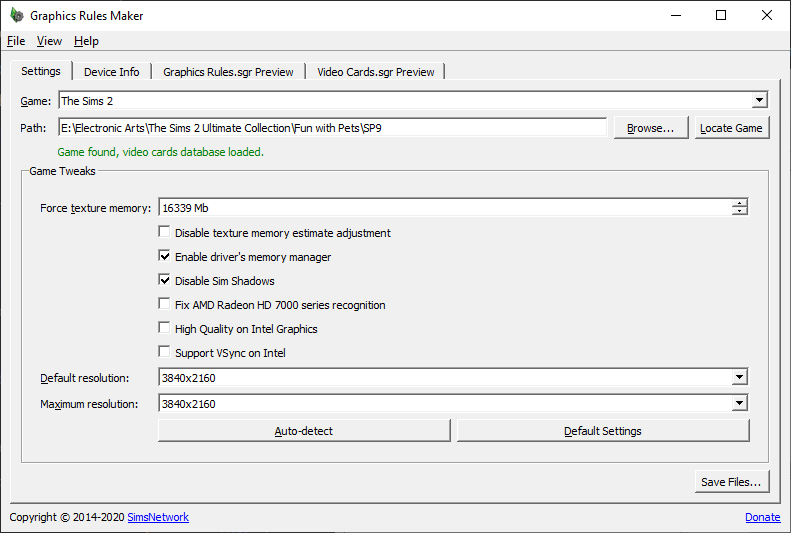
- Save the files. This may ask you to add your graphics card to the game's database.
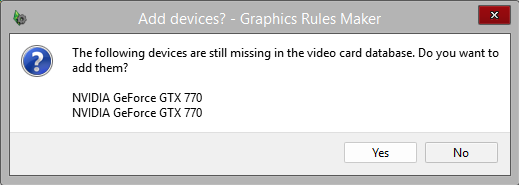
- Launch the game and see if everything works as expected.
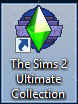
Warning: We advise to apply only the minimum necessary tweaks to get your game working. Applying more than your PC can handle may cause performance issues or even crashes. You have been warned. Back-ups of the original files will be created the first time you save the files.
Need Help?
A new version may be posted occasionally. If you're looking out for a feature in particular, or just want to continue helping out, please come back regularly to see if there's something new. Of course we'll also announce new versions through various social media, so make sure to follow us!
Thank you for the help!
Sims 2, Body Shop and Sims Stories Tweaks
- Force texture memory
- This overrides texture memory detection. If the game runs in extremely low quality with most graphical options disabled and whatnot, it might be best to override it. For high quality graphics, set this to 128 Mb or higher. Better yet: check the Device Info tab for the Texture Memory value and set it to the value listed there.
- Disable texture memory estimate adjustment
- Use this tweak to use the texture memory reported by the driver. This may greatly improve the game's stability, especially when using a recent nVidia graphics card.
- Enable driver's memory manager
- This makes the game rely on the graphics card driver for its memory management, rather than the game's own memory manager. Enabling this using modern drivers generally improves the game's stability.
- Disable Sim Shadows
- This removes all shadows of Sims and Pets. If you see large black rectangle's at their feet in the game, apply this tweak to remove them. If you use a shadow fix mod, this isn't necessary.
- Ignore Nvidia Driver Version (Body Shop and Sims Stories only)
- New drivers of Nvidia sometimes report a low version number. This can lower some quality settings, even though the driver is new enough to support the better quality settings. This tweak disables some checks based on the version number of the driver, and picks the best possible options.
- Fix Radeon HD 7000 series recognition
- If your card is one in the Radeon HD 7000 series, apply this tweak. It will make the game distinguish the (modern) Radeon HD 7000 series and the older Radeon 7000 series better, allowing higher quality graphics for the HD editions.
- High Quality on Intel Graphics
- The game normally disables some features on most Intel cards. If you have a modern Intel card, apply this tweak to keep those features enabled. May cause performance problems if your graphics card is not powerful enough!
- Support VSync on Intel
- VSync is disabled by default on Intel graphics cards, to avoid a flickering UI. If you experience flickering graphics in your game, toggling this setting may help.
- Disable Dirty Rectangle optimizations
- This disables rendering only changed rectangles. These optimizations may cause graphical glitches on some cards, especially Intel integrated ones. They also prevent depth buffer shaders from other tools, like ReShade, from working. To solve those problems you can enable this tweak.
- Default/Maximum resolution
- These allow you to increase the maximum resolution (as supported by your system) of the game. On modern systems you may want to set this to the highest resolution available (lowest in the list). Note that a high resolution may cause performance problems! The default resolution only applies when you first start the game (or if you remove your save game from the Documents folder). You'll probably need to apply the resolution through the in-game settings.
SimCity Tweaks
- Fix Radeon HD 7000 series recognition
- If your card is one in the Radeon HD 7000 series, apply this tweak. It will make the game distinguish the (modern) Radeon HD 7000 series and the older Radeon 7000 series better, allowing higher quality graphics for the HD editions.
- Force card as fast graphics card
- Adds a wildcard match for any graphics card as fast cards, enabling highest quality settings. Only some old GeForce cards are explicitly excluded. Use this if you do not get all the high quality graphics in your game, such as shadows, fog etc. Note that your CPU speed and memory may still influence this setting.
- Force high quality settings
- Forces all settings to be available in hardware rendering mode, regardless of the detected capabilities of your card. In particular, this means you get: high cars/sims detail, high quality shadows, clouds, fog and waves on, translucency on, colored cursor, maximum screen size and 32 bit colors. This may cause performance problems, so use with care!
Version History
- 2.3.0 - 7 August 2023 - 64-bit / 32-bit
-
- Requires at least Windows 10
- Really fix locating SimCity 4 on 64-bit systems
- Sims 2, Body Shop and Sims Stories: use shared texture memory for integrated cards (limited to 4Gb)
- Do not always trigger temporary file work-around (even when running as admin)
- Clean up any created temporary files when closing Graphics Rules Maker
- Ported to Qt6 - Better high DPI support and dark mode
- Allow picking the TSBin (Sims games) or Apps (SimCity) subdirectories as game directories
- Sims 2, Sims Stories: added tweak "Disable Dirty Rectangle optimizations"
- "Disable texture memory adjustment" tweak enabled by auto detect on all cards (Windows Vista and later)
- Sims 2, Sims Stories games: do not enable "Disable sim shadows" tweak if Nopke's shadow fix mod is detected
- Add unknown graphics card vendors to Video Cards databases when adding the card
- 2.2.0 - 26 July 2023 - 64-bit / 32-bit - BETA
-
- Fix writing a broken Graphics Rules file when not forcing texture memory for Sims 2, Stories games and Body Shop
- Low resolutions are ignored for Sims 2, Stories and Body Shop games
- Prompt to save the files manually if creating back-ups fails (e.g. because running as admin is needed)
- Add warning if no 60Hz display mode is available for Sims 2 and Stories games
- Better attempts to locate SimCity 4 on 64-bit systems
- Add option to ignore Nvidia driver version for The Sims Stories and Body Shop
- Use device's dedicated video memory only as texture memory (and auto-detection)
- Various minor bug and crash fixes and other changes
- 2.0.0 - 29 April 2020 - 64-bit / 32-bit
-
- Added support for The Sims Stories series of games, and The Sims 2 Body Shop
- Added an auto-detect option to pick the best tweaks to Life Stories (and new supported games)
- New tweaks to the game's texture memory management
- Various minor bug and crash fixes and other changes
- 1.90.0 beta - 22 May 2018 - 32-bit
-
- Added support for The Sims Life Stories
- Sims 2: Added an auto-detect option to pick the best tweaks
- Fixed game path not saved on change
- Various other minor improvements and changes
- 1.1.0 - 1 December 2014 - 32-bit
-
- Improved support for Windows Vista and later (WDDM drivers)
- SimCity 4 Plugin added
- Dutch translation added
- Installer will now ask to uninstall prior to reinstalling
- 1.0.0 - 26 July 2014 - 32-bit
-
- First version
- Sims 2 Supported
Random notes, disclaimer etc.
The Graphics Rules Maker comes with no warranty whatsoever. If your game doesn't run after this, restore the back-up files or reinstall the game. Also, none of the available tweaks are guaranteed to actually fix your game.
Please contact us if you experience problems with the tool, find any bugs, etc. We'd appreciate it if you could join our Discord channel and seek help in the Troubleshooting channel. You are also welcome to contribute to it through the project page (the source code is also available through there).
Support for other games may be added in the future.










