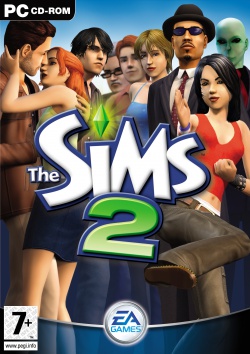The Sims 2 Designer Diary
Learn all about the new neighborhood in The Sims 2 from Lucy Bradshaw and Tim LeTourneau.
The Sims 2 Designer Diary #5
In the fifth edition of our designer diaries for The Sims 2, the team at Maxis discusses what makes a good neighborhood.
The Sims is reportedly the best-selling computer game of all time. The game and its many expansion packs presumably owe this incredible success to a combination of engaging house design and intriguing gameplay, which features autonomous little computer people, or "sims," getting into all sorts of unusual situations. These sims interact with each other, and with their environments, based on their personalities, moods, and personal needs. Now, developer Maxis is hard at work on the sequel--The Sims 2--in which sims will not only live, work, and interact, but they'll also learn, remember, grow old, and even die. In this edition of our designer diaries for this highly anticipated sequel, the Maxis team discusses neighborhoods and their role in the next game. You can also watch a new trailer that shows neighborhoods in action.
It's All in the Neighborhood!
By Lucy Bradshaw and Tim LeTourneau
VP PC Development/Senior Producer
 In The Sims 2, it all begins in the neighborhood. It's the entry point for every house and every story in the game. In the original version of The Sims, the neighborhood was a simplistic place comprised of a mere 10 lots that you could move your families into. Way back then, it seemed like 10 lots were more than enough. But our players quickly told us differently, and through expansion packs, we increased both the size and scope of the neighborhoods. For The Sims 2, we knew we had to not only learn from our previous experience and provide substantial and diverse neighborhoods, but we had to go beyond just giving "more of the same." We knew that the neighborhood in The Sims 2 had to make a bold statement about how the game had grown and evolved. Not only did we make the neighborhood bigger, but we made it more dynamic and let players change it in a variety of ways.
In The Sims 2, it all begins in the neighborhood. It's the entry point for every house and every story in the game. In the original version of The Sims, the neighborhood was a simplistic place comprised of a mere 10 lots that you could move your families into. Way back then, it seemed like 10 lots were more than enough. But our players quickly told us differently, and through expansion packs, we increased both the size and scope of the neighborhoods. For The Sims 2, we knew we had to not only learn from our previous experience and provide substantial and diverse neighborhoods, but we had to go beyond just giving "more of the same." We knew that the neighborhood in The Sims 2 had to make a bold statement about how the game had grown and evolved. Not only did we make the neighborhood bigger, but we made it more dynamic and let players change it in a variety of ways.
In The Sims 2, when you come into the neighborhood for the first time, you're amazed by the level of realistic details and the magnificence of the landscape. There are sailboats floating on the water, rainbows decorating the sky, birds darting in and out of the clouds, school buses and cars bustling on the streets. The scene feels as if it is teeming with life. It was extremely important to us that The Sims 2 neighborhood be inviting and that it be a place that players would feel compelled to inhabit. We wanted to compel players to create families, build houses, and populate these new, realistic and vibrant 3D settings.
In The Sims 2, the neighborhood evolves as you play through your sims' lifetimes and as you go through various generations of households. You'll experience your families growing up, and [you'll witness] the kids moving out to start households of their own. Since players need to feel that building and maintaining multiple families and homes is both strategic and rewarding, we created a variety of neighborhood features to deliver that.
 Let's start with something as simple as placing a lot. In the original game, you had to build your house in a predetermined lot. In The Sims 2, we wanted you to feel like you could build a house wherever you wanted to in the neighborhood. So, as long as there's a road next to your lot, you can build there. You can now select from a variety of preset lot templates and can place them in any configuration you choose. In The Sims 2, if you want to make densely packed tract homes in one part of the neighborhood and sprawling estates in another, you can. When it comes to relationships between sims, proximity matters. Sims who live near each other are more likely to visit one another. A really cool new feature is that after you've built a house, you can pick it up and move it to another lot. If you want to fix up your lonely bachelor with the cute girl (who's a few blocks away) more quickly, well, now you can just pick up his house and make them next-door neighbors.
Let's start with something as simple as placing a lot. In the original game, you had to build your house in a predetermined lot. In The Sims 2, we wanted you to feel like you could build a house wherever you wanted to in the neighborhood. So, as long as there's a road next to your lot, you can build there. You can now select from a variety of preset lot templates and can place them in any configuration you choose. In The Sims 2, if you want to make densely packed tract homes in one part of the neighborhood and sprawling estates in another, you can. When it comes to relationships between sims, proximity matters. Sims who live near each other are more likely to visit one another. A really cool new feature is that after you've built a house, you can pick it up and move it to another lot. If you want to fix up your lonely bachelor with the cute girl (who's a few blocks away) more quickly, well, now you can just pick up his house and make them next-door neighbors.
Building and maintaining your sims' social and family relationships is a huge part of The Sims 2 as well. A family doesn't consist of just one house anymore: Neighbors become in-laws as their children wed; Grandma and Grandpa move to a smaller house when their kids have all moved out and have families of their own; and after the divorce; Dad still wants to stay close to the kids to be part of their lives. Since we want it to be easy for players to track all these important relationships as they spread throughout the neighborhood, we've added a "connections" button that shows the player where the family's closest relatives and friends reside.
 In The Sims 2, we've made it easier for players to obtain content created by other players. Now players can click buttons in the interface to quickly download any of the content that's available from the Maxis exchange Web site (on the Internet) without ever leaving their game. We've also really expanded the build-mode tools available for building houses within the game. We know that once our players' creativity is unleashed, they're going to want to share what they've made with others. In fact, we're counting on it. The new lot catalog lets you store all the houses you've downloaded until you want to place them in a neighborhood. It's an example of how we've provided great player-made content management on the ground floor this time around. This is something that we want to keep in the forefront of all our game designs for the future.
In The Sims 2, we've made it easier for players to obtain content created by other players. Now players can click buttons in the interface to quickly download any of the content that's available from the Maxis exchange Web site (on the Internet) without ever leaving their game. We've also really expanded the build-mode tools available for building houses within the game. We know that once our players' creativity is unleashed, they're going to want to share what they've made with others. In fact, we're counting on it. The new lot catalog lets you store all the houses you've downloaded until you want to place them in a neighborhood. It's an example of how we've provided great player-made content management on the ground floor this time around. This is something that we want to keep in the forefront of all our game designs for the future.
Community lots are also a big part of The Sims 2. You can build markets, boutiques, and parks where your sims can congregate and make new friends and shop for new clothes and groceries. We've given you the ability to make as many or as few of these community lots as you like, and you can place them anywhere you desire. Want a downtown business district? Want a little corner store? We know that a neighborhood gets a lot of its authentic feel from elements other than houses, so we want you to be able to set the ambience and tone of the neighborhood so that the stories you create about your sims are rich and compelling.
While we're really excited about the multiple neighborhoods we're making, we know there are cool locales you may want that we could never imagine. You might want to build a European village, a desert community, or your own little suburban utopia. Well, that's what we want you to be able to do. To make that possible, we've created the ability for players to use SimCity 4 to create their own neighborhoods and to customize the look and feel of the landscape. With this new addition, players will now have access to houses and families in the Maxis exchange site and will be able to choose from an enormous variety of neighborhoods with many different terrains.
 The neighborhood is really a great metaphor for how broadly we've expanded The Sims 2 gameplay in all areas. We know our players aren't going to be satisfied with less-than-extremely-compelling visuals, unprecedented control over the neighborhood's layout and look, and seamless access to player-made content both for people who like to create and for people who like to download. We know that beyond bigger, there's always better, but we don't want our players to ever feel like we made a choice between the two. You know what? We don't want to feel that way either!
The neighborhood is really a great metaphor for how broadly we've expanded The Sims 2 gameplay in all areas. We know our players aren't going to be satisfied with less-than-extremely-compelling visuals, unprecedented control over the neighborhood's layout and look, and seamless access to player-made content both for people who like to create and for people who like to download. We know that beyond bigger, there's always better, but we don't want our players to ever feel like we made a choice between the two. You know what? We don't want to feel that way either!
See you around the neighborhood.